In your Dashboard, click on ‘Properties’ on the panel on the left of the screen

Select the property you want to share by clicking on ‘Go to Property’

Now, you will see your property as shown below. Once here, simply click on the ‘Share to Facebook’ button

In this final step, simply add the details as seen in the image. Choose your ‘Post Style’, select a ‘Call to Action’ from the drop down, add a description of the property in ‘Post Text’, enter your ‘Headline’ (example: Jane Doe – Real Estate Brokerage), and enter the ‘Caption’ (example: Book a showing at xxx-xxx-xxxx). Now, you can ‘See Preview’of how your post will look on Facebook. Once you’re happy with what you see, simply click on the blue button that says ‘Share Post’

This Agent Tripled His Commissions Just With Social Media
Learn how this real estate agent tripled his commissions just with social media and how you too can become a social media superstar.
Why You Can’t Just “Boost” Your Real Estate Listing
That big blue button has tempted you before right? You want to Facebook Boost your Real Estate listing. Find out why you shouldn’t!
How Much Should Realtors Spend On Social Media
A question we get often from Realtors is “how much should I spend on social media?” Find out exactly how much to spend and how to spend it without getting ripped off!