From your Dashboard page, click on ‘Settings’ on the top right

You can now edit or add information as needed. Scroll down further to add brokerage information. Once done, simply click on ‘Update Settings’ and your changes will be saved.

PS: When adding your website address, please make sure you enter all the information as shown below. Simply open a new tab or window, go to your webpage, and copy and paste your address as shown in the image below.

This Agent Tripled His Commissions Just With Social Media
Learn how this real estate agent tripled his commissions just with social media and how you too can become a social media superstar.
Why You Can’t Just “Boost” Your Real Estate Listing
That big blue button has tempted you before right? You want to Facebook Boost your Real Estate listing. Find out why you shouldn’t!
How Much Should Realtors Spend On Social Media
A question we get often from Realtors is “how much should I spend on social media?” Find out exactly how much to spend and how to spend it without getting ripped off!